tariqjavaid
com.jpg)
Age: 61 
4611 days old here
Total Posts: 5615
Points : 209
Location:
Quetta, Pakistan
Status : Offline |
Subject : How to Install Computer Hard Drives
It is now time to unpack the hard drive(s) and check them for physical damage. The hard drive(s) will need to be installed in the hard drive slot(s) in the case. *
I will be using two hard drives, so I will pick two accessible hard drive slots and begin sliding the hard drives into them. Because this is only a mid tower case I have limited space as to where they can be installed. As I stated in the beginning of this tutorial, I will be expanding to a full tower case in the future, which will give me more room for cooling and components. Hard drive after it has been slid into the hard drive slot
Each hard drive will be held in by 4 mounting screws and I will now secure the first hard drive. Securing the first hard drive
To install the second hard drive, I will repeat the same procedure as the first hard drive, after finding a second accessible slot. Installing the second hard drive
Once both hard drives are installed, I will need to connect both the SATA power connectors from the power supply, and the SATA cables from the motherboard, to the hard drive.
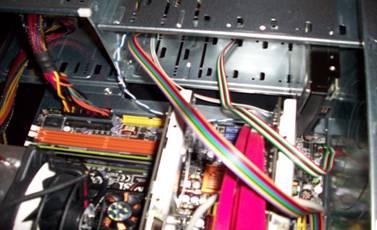 

no likes.
|